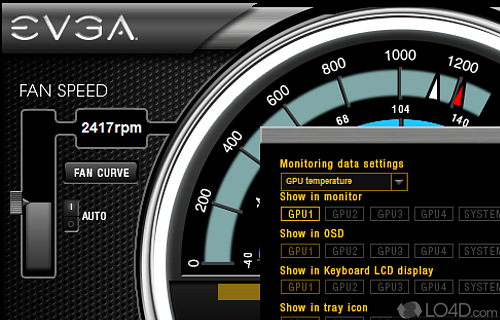
Tweak and overclock EVGA graphics cards with ease.
EVGA Precision X is a tool from EVGA which provides some customization and tweaking tools for your graphics card.
The program includes two different sections: The left hand side protects real-time information about your graphics card such as clock frequency while the right-hand side provides different options for tweaking your graphics card.
The EVGA Precision X on screen display displays information about the current state of the graphics card like the temperature and frame rate. It can also create in-game screenshots easily while providing fan control options and the management of different provides for your graphics card.
EVGA Precision X works with certain Nvidia graphics cards and certain cards by AMD (ATI).
Features of EVGA Precision X
- Advanced Fan Control: Create custom fan curves for ultimate cooling performance.
- Clock Speed Adjustment: Adjust the GPU and memory clock speeds to increase performance.
- Custom Profiles: Create custom profiles to quickly switch between settings.
- DirectX 12 Support: Use the latest version of DirectX to take advantage of the latest graphics technologies.
- Fan Control: Control fan speed and fan curve profiles to balance cooling and noise levels.
- K-Boost: Automatically boost your GPU clock speeds when gaming.
- LEDs: Customize the RGB lighting on select EVGA graphics cards.
- Monitoring: Monitor real-time GPU data, such as temperature, fan speed and power usage.
- Multi-GPU Support: Manage multiple EVGA graphics cards from a single interface.
- OSD: Display real-time information about your GPU in-game.
- Overclocking Profiles: Automatically overclock your GPU with one click.
- Profile Synchronization: Automatically sync settings across multiple systems with EVGA Precision X.
- System Tray Icon: Quickly access Precision X settings with a single click.
- Voltage/Frequency Curve Tuning: Tune the voltage/frequency curves of your GPU to maximize its performance.
Compatibility and License
EVGA Precision X is provided under a freeware license on Windows from video tweaks with no restrictions on usage. Download and installation of this PC software is free and 6.2.7 is the latest version last time we checked.
What version of Windows can EVGA Precision X run on?
EVGA Precision X can be used on a computer running Windows 11 or Windows 10. Previous versions of the OS shouldn't be a problem with Windows 8 and Windows 7 having been tested. It's only available as a 64-bit download.
Filed under:


